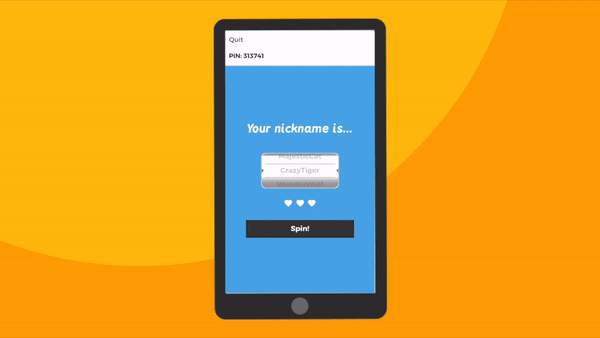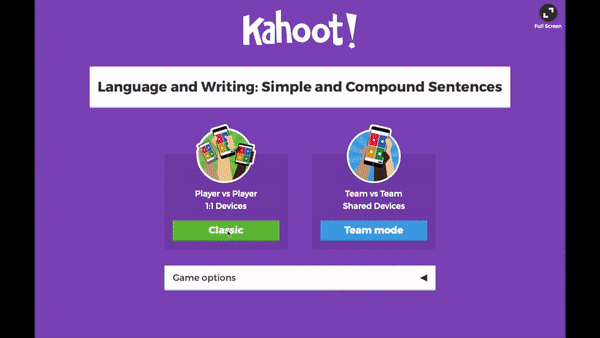| Table of Contents |
|
Issue 11 If you don't want to let students to type their name when joining Kahoot, you can use the Nickname Genereator function to assign a unique name for them.Tip 3: Tips & Tricks to Keep Kahoot! Nicknames Appropriate for Your Class How to use the nickname generator1. Launch the kahoot game you want to play as usual from your account.
Kick inappropriate nicknames from the gameIn the case that you want to let your players’ creativity run free, you can opt to not use the nickname generator. If anyone in the room joins with an inappropriate nickname, you have the option to simply “kick out” the player from the Kahoot! game. Just hover over the nickname so it’s crossed out and click to remove the name.
Finally, Kahoot! also has a filter in place that immediately removes words that are deemed universally inappropriate. When a player tries to use one of these words, their nickname will be changed automatically to a neutral word. |