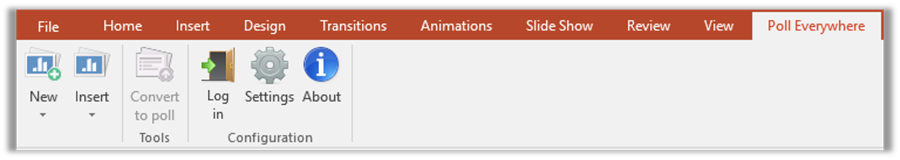| Table of Contents |
|
||||||||
Issue 1 Tip 1: Update for Poll Everywhere App and PowerPoint Add-in After a year, Poll Everywhere released the updates for mobile app and PowerPoint Add-in. 1. Update of Mobile AppAn update for the Poll Everywhere app (Version 1.25.4) had released that will make it easier and more efficient for you to manage your poll using the app. Whats news of Version 1.25.4 compared with Version 1.17.2?
Note 1 The latest version of Poll Everywhere mobile presenter app is 1.25.4. If your mobile phone is too old for install Poll Everywhere mobile presenter app, please use website to access to .Note 2 If you cannot access to Poll Everywhere mobile presenter app, please check the network if is connected. Alternatively, check if the Poll Everywhere mobile presenter app is latest version (1.25.4).
2. Update of PowerPoint Add-inThe new version of Poll Everywhere PowerPoint add-in is released.
Updated version:
You can follow the steps below to install updated version of Poll Everywhere add in:
1 Open the PowerPoint, click the ribbon of Poll Everywhere. 2 Click the button of "Update". 3 Follow the instruction to update the add-in.
4 After successful installation, click "About" to check the version (Latest version: 2.4.0) of Poll Everywhere add-in. |