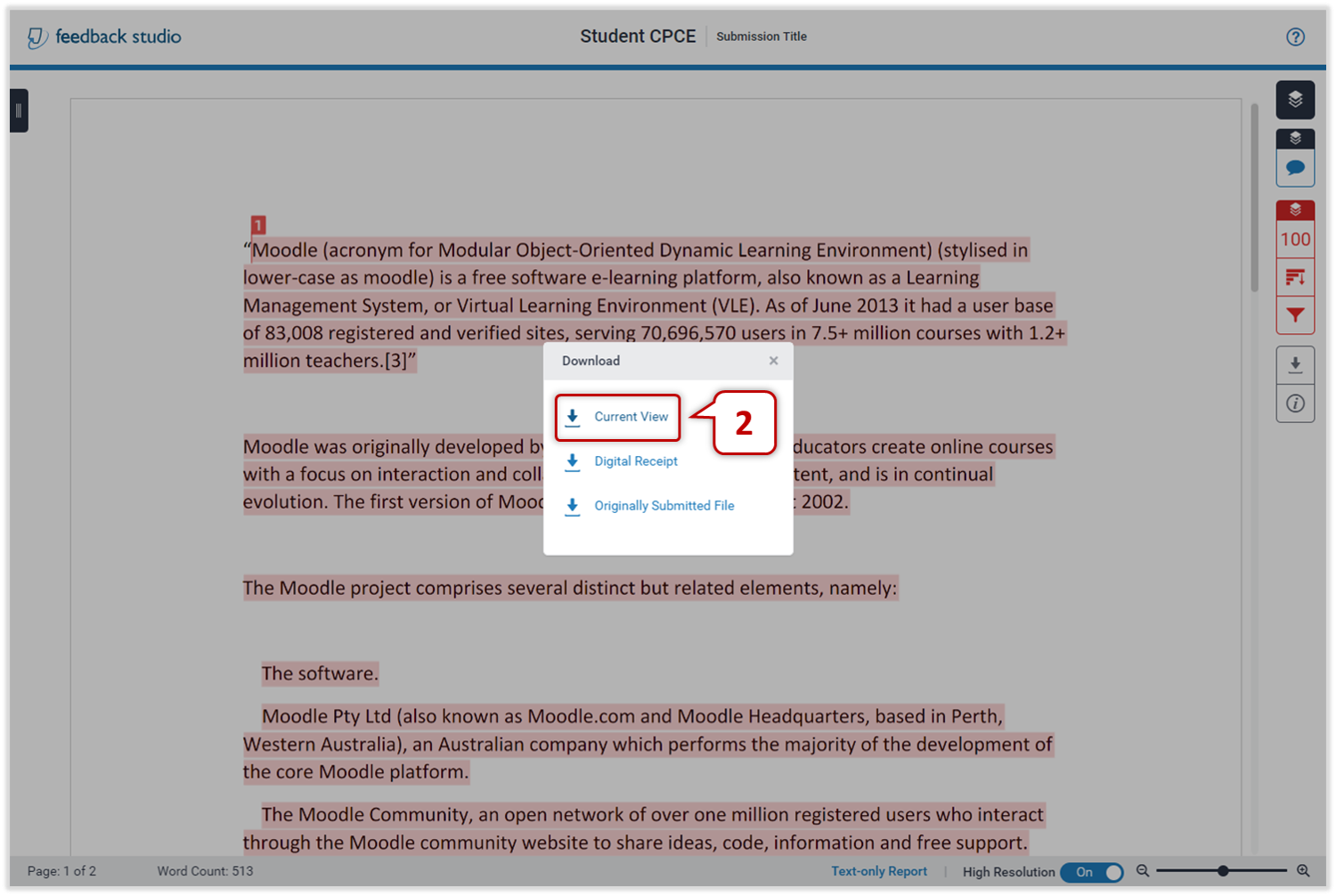4Turnitin Plagiarism Detection
4.4Downloading A Summary File, Students Submitted Files and Individual Turnitin Similarity Report
Downloading A Excel Summary File

1
Go to "Submission Inbox" tab
2
Select the part of Turnitin assignment.
3
Excel file : Download a excel file of the submission summary with Similarity Percentage.
Note
The Summary File is for reference only, please refer to individual Turnitin similarity report for details.
Bulk Downloading Students Submitted Files

1
Go to "Submission Inbox" tab
2
Select the part of Turnitin assignment.
3
Export PDF files : Download a zip file of all students' original papers in PDF format.
4
Export Files : Download a zip file of all students' original papers.
Downloading Individual Turnitin Similarity Report

1
When opening the Similarity Report in Turnitin Feedback Studio, click the "Download Icon" on the right menu bar.
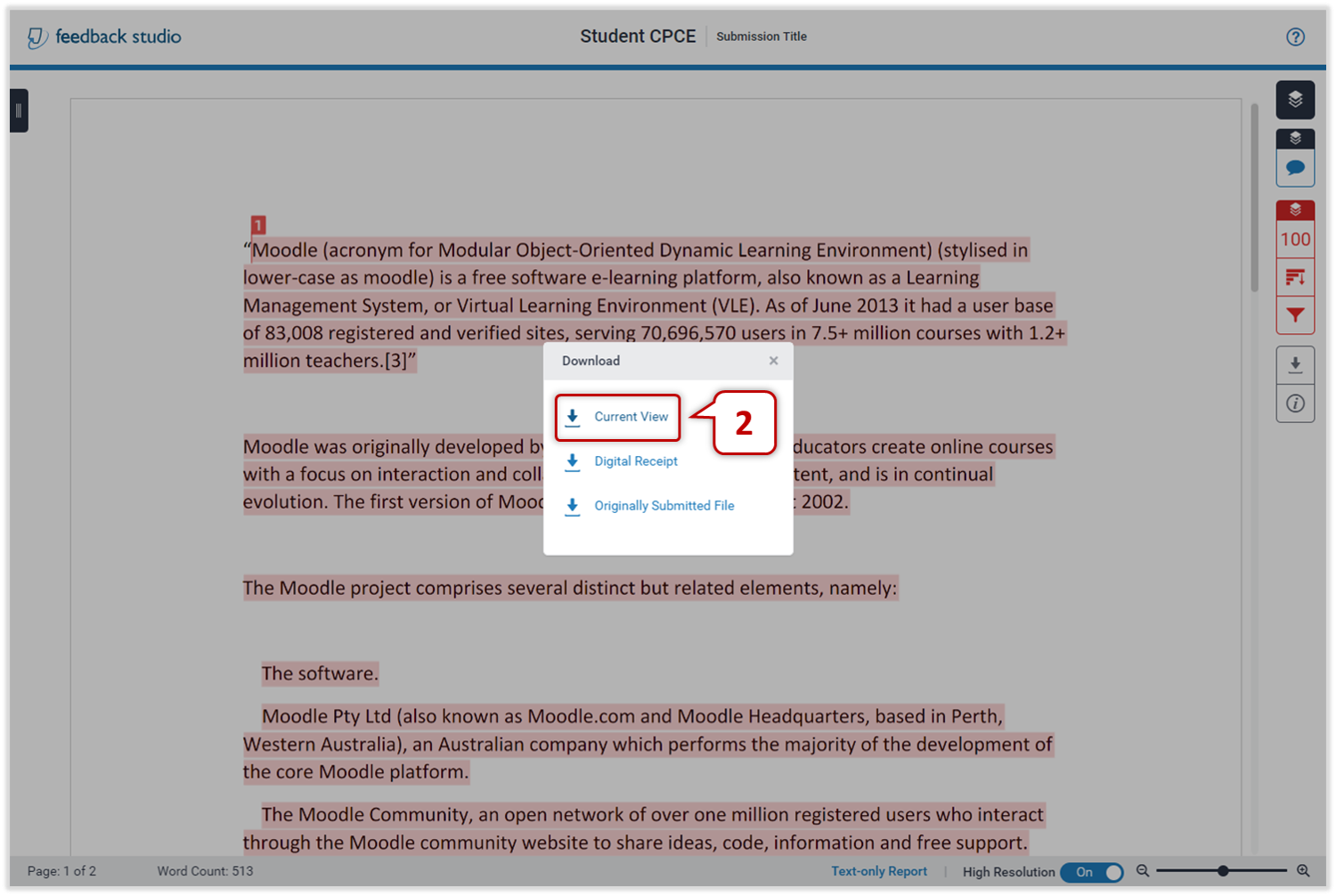
2
Choose "Current view".

3
The PDF file can be downloaded.
Note
In the PDF file, the paper content has been converted to image and only the Turnitin analysis be the searchable text.