3Logging In
3.1Web Version

To use the web version, please go to https://www.polleverywhere.com/ first. Please click the "Log in" button. Then, it will redirect to web login page.

1 Please enter "cpce".
2 Then, click "Next.
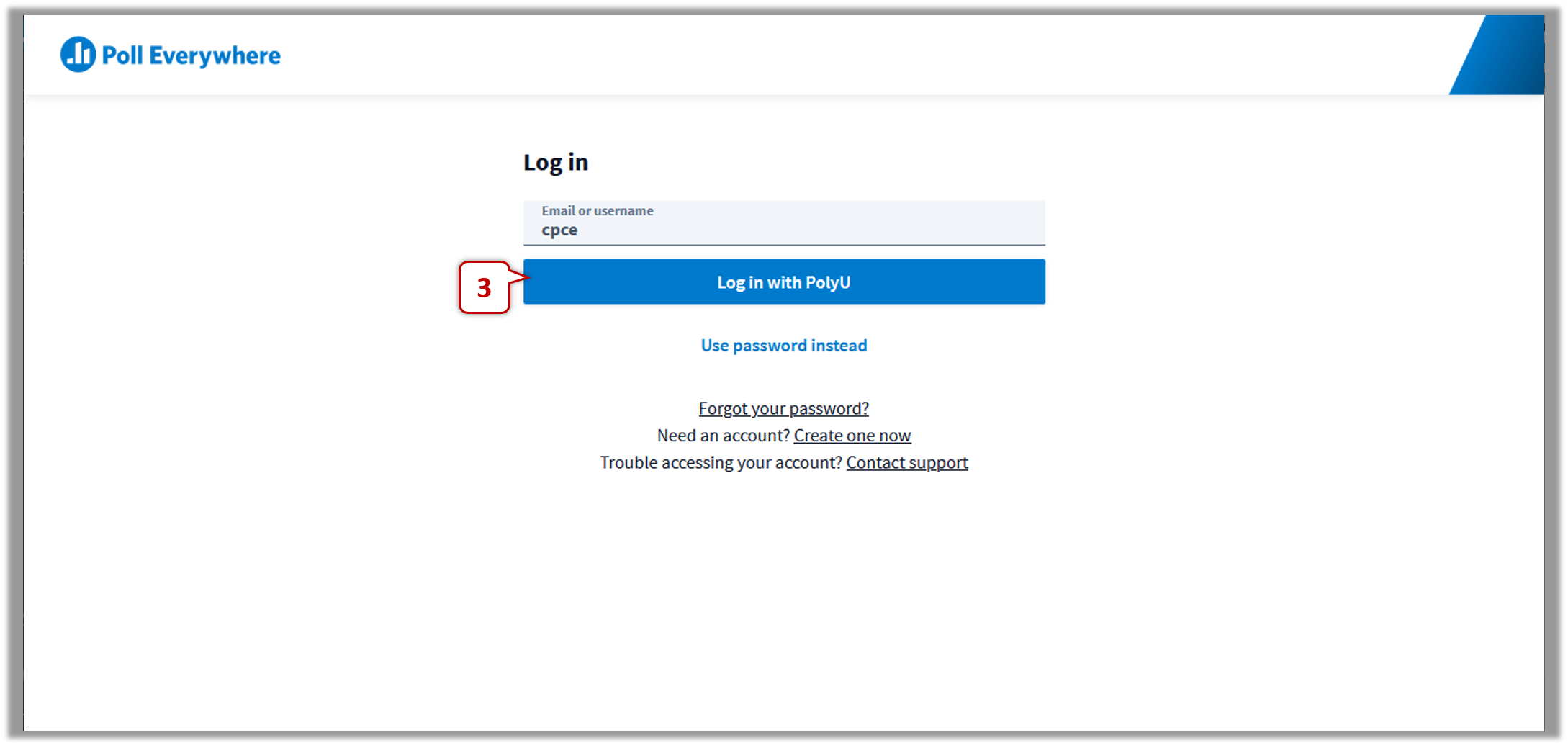
3 The "Next" button will turn to "Log in with PolyU". Please click the "Log in with PolyU" button and it will redirect to CPCE Portal. After you
login to CPCE Portal, it will redirect to your Poll Everywhere account.